Wireless IIUM.
Memandangkan laptop aku, berada dalam keadaan kritikal. Aku tak dapat nak gunakan internet uia. Biasa nyer, aku guna desktop buat kerja, and laptop untuk surf internet. Tapi bila laptop rosak, and aku rasa macam MALAS nak fixkan balik laptop tu. Aku decide nak tukar kan mac address laptop yang aku daftarkan utk wireless iium ke mac address desktop. Ramai rasa macam susah je nak tukar.. Sebenar nyer, ada cara yang sangat senang. Kalau korang tukar laptop pun boleh buat benda yang sama macam aku.
Step 1: Cara nak mencari mac address desktop. Mac address = physical address.
- Open a Command Prompt window by clicking the Start button, clicking Programs or All Programs, clickingAccessories, and then clicking Command Prompt.
- In the Command Prompt window type ipconfig /all
- Find the Physical Address line under the section that describes your network adapter. MAC address is listed as six groups of two hexadecimal digits, separated by hyphens (-).
C:\Documents and Settings\admin>ipconfig /all
Windows IP Configuration
Host Name . . . . . . . . . . . . : mypc
Primary Dns Suffix . . . . . . . : domain.local
Node Type . . . . . . . . . . . . : Hybrid
IP Routing Enabled. . . . . . . . : No
WINS Proxy Enabled. . . . . . . . : No
DNS Suffix Search List. . . . . . : domain.local
Ethernet adapter Wireless Network Connection:
Connection-specific DNS Suffix . :
Description . . . . . . . . . . . : Intel(R) PRO/Wireless 3945ABG Network Connection
Physical Address. . . . . . . . . : 00-13-02-80-92-7A
Dhcp Enabled. . . . . . . . . . . : Yes
Autoconfiguration Enabled . . . . : Yes
IP Address. . . . . . . . . . . . : 192.168.0.3
Subnet Mask . . . . . . . . . . . : 255.255.255.0
Default Gateway . . . . . . . . . : 192.168.0.1
DHCP Server . . . . . . . . . . . : 192.168.0.1
DNS Servers . . . . . . . . . . . : 192.168.0.1
Lease Obtained. . . . . . . . . . : Sunday, February 15, 2008 3:19:03 PM
Lease Expires . . . . . . . . . . : Friday, February 20, 2008 3:19:03 PM
Ethernet adapter Local Area Connection:
Media State . . . . . . . . . . . : Media disconnected
Description . . . . . . . . . . . : Intel(R) PRO/1000 PL Network Connection
Physical Address. . . . . . . . . : 00-0E-7B-89-C4-E0
Ethernet adapter Local Area Connection 2:
Media State . . . . . . . . . . . : Media disconnected
Description . . . . . . . . . . . : Bluetooth Personal Area Network from TOSHIBA
Physical Address. . . . . . . . . : 00-03-7A-F3-6C-E7
Windows IP Configuration
Host Name . . . . . . . . . . . . : mypc
Primary Dns Suffix . . . . . . . : domain.local
Node Type . . . . . . . . . . . . : Hybrid
IP Routing Enabled. . . . . . . . : No
WINS Proxy Enabled. . . . . . . . : No
DNS Suffix Search List. . . . . . : domain.local
Ethernet adapter Wireless Network Connection:
Connection-specific DNS Suffix . :
Description . . . . . . . . . . . : Intel(R) PRO/Wireless 3945ABG Network Connection
Physical Address. . . . . . . . . : 00-13-02-80-92-7A
Dhcp Enabled. . . . . . . . . . . : Yes
Autoconfiguration Enabled . . . . : Yes
IP Address. . . . . . . . . . . . : 192.168.0.3
Subnet Mask . . . . . . . . . . . : 255.255.255.0
Default Gateway . . . . . . . . . : 192.168.0.1
DHCP Server . . . . . . . . . . . : 192.168.0.1
DNS Servers . . . . . . . . . . . : 192.168.0.1
Lease Obtained. . . . . . . . . . : Sunday, February 15, 2008 3:19:03 PM
Lease Expires . . . . . . . . . . : Friday, February 20, 2008 3:19:03 PM
Ethernet adapter Local Area Connection:
Media State . . . . . . . . . . . : Media disconnected
Description . . . . . . . . . . . : Intel(R) PRO/1000 PL Network Connection
Physical Address. . . . . . . . . : 00-0E-7B-89-C4-E0
Ethernet adapter Local Area Connection 2:
Media State . . . . . . . . . . . : Media disconnected
Description . . . . . . . . . . . : Bluetooth Personal Area Network from TOSHIBA
Physical Address. . . . . . . . . : 00-03-7A-F3-6C-E7
Step 2: Copy the physical address
Waktu dekat itd,kata nak tukar mac address, then bagitahu mac address yang kita salin tadi dekat counter. They will updated our mac address yang baru.
Step 3: Install the wireless.
Minta dekat ITD workers, installer for iium wireless. Korang install, semua installer yang ITD bagi. Then, masukkan matric no and password. Dah boleh gunakan iium wireless.. Senang je kan.
Step 4:
Setiap kali login kita kena masukkan matric no and password. Kalau nak change the setting.
1st: Open the properties

2nd: Press setting
Step 3: Open user credentials , enter your matric number at username, password, and press ok.
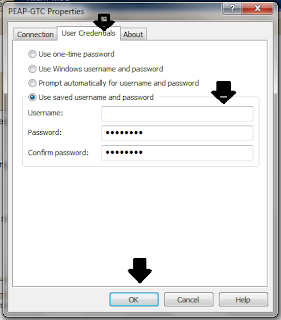
Sekarang dah boleh guna wireless iium di desktop :)
p/s: nnt nak update pasal my cousin wedding and cuti-cuti malaysia. Heheheh




pinjam wifi nak main internet gak :)
ReplyDelete